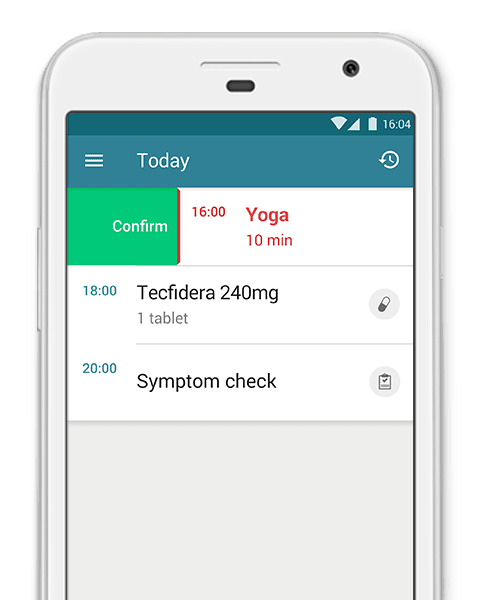There are plenty of apps on the market that claim to help those living with MS and other chronic illnesses. We have taken a close look at three apps that live up to that claim, and in this article explain exactly how they can be used to help people living with MS.
An MS App for… Tracking MS Progress: BeCare MS Link
At a Glance:
- What is does: Generates an EDSS score based on multiple in-app tests
- One way it can help you: Tests can be completed more frequently than clinical exams, so help paint a detailed long-term picture of disease progress
- How much it costs: Free
If you are living with multiple sclerosis, you are no doubt familiar with the Expanded Disability Status Scale (EDSS) and Functional Systems Score (FFS), which are used to track changes and progress of disability over time.
The EDSS rating (from 0-10, in 0.5 increments) is issues by a neurologist based on tests relating to eight functional systems: pyramidal (weakness or difficulty moving limbs), cerebellar (ataxia, loss of coordination or tremor), brainstem (problems with speech, swallowing, and nystagmus), sensory (numbness or loss of sensation), bowel and bladder function, visual function, cerebral function, and ‘other’.
What does this have to do with an app? Well, BeCareLink – a company that utilizes data solutions and artificial intelligence to help manage disease treatment – believes its app can help provide a greater level of detail to clinicians treating people with MS.
The company is also invested in machine learning, and believes data generated within the app can help advance this area of research and help improve disease modelling.
The app, which is free to download, has a range of activities for users to complete, such as a timed 25-step walk, an arm swing test, and contrast sensitivity test.
Completion of all the tests yields an EDSS score users can share with their clinician. It is updated over time as the user completes more tests, gradually painting a picture of their disability status.
The app is relatively straightforward to use. It requires the user to register, with the option to do so using Google or Facebook sign-in or using an email address. Once you have done so, you are presented with the home screen where you can select the various tests.
The tests are quick and easy to perform, utilizing your phone’s built-in features such as accelerometer to measure movement.
There is also a Check Your Mood function, where you can enter your current mood, any memory issues you have been experiencing, the number of work days, social event, or activities you have been forced to miss because of symptoms, issues caused by vision, and details of bladder and bowel incontinence.
At the bottom you have a Statistics tab and Readings tab, which allows you to trace your history and browse previous results.
BeCare MS Link is less than six months old, and there are still a number of creases to be ironed out before it truly achieves its purpose. Loading times are on the slow side and certain pages failed to load at all (particularly the Check Your Mood feature).
A network connection error regularly occurred on both mobile network and WiFi, despite other apps performing as expected.
However, the app is unique is what it aims to achieve: to empower people with MS to generate symptom-specific data that helps them understand their disease, while providing useful information to neurologists.
Using machine learning to predict disease progression is also a fascinating area of research, and multiple sclerosis is one of the diseases that could greatly benefit from advancements in this field. If the app helps progress that research, the benefits are clear to see.
Overall, BeCare MS Link has the feel of an app that is not quite finished. However, it is still one that many people living with MS can benefit from right now, while continued development will help navigate the obstacles that are still present.
An MS App for… Remembering Your Meds: MyTherapy
At a Glance:
- What is does: Notifies you when to take your medications
- One way it can help you: Taking your medications as intended helps ensure their efficacy
- How much it costs: Free
There are a multitude of factors that are taken into consideration when medication for multiple sclerosis is prescribed.
Some, especially injections, are performed by your healthcare professional. However, it is usually up to you to take oral medications as intended. Those such as Tecfidera (Dimethyl fumarate) and Gilenya (Fingolimod) are taken daily, but some – such as Lemtrada (Alemtuzumab) – have rather more complicated regiments with long breaks in between.
Regardless of how complicated your regiment is, it is important for medication to be taken correctly for it to be effective.
If, like many people, you also take other prescription medications, supplements, or over-the-counter medicines, this job can be even more complicated.
That is why medication reminder apps such as MyTherapy have proven to be so popular.
You can use MyTherapy with or without registering an account. Doing so gives you access to a couple of features, which we will get to later.
However, with or without an account, the majority of the functionality remains the same. To set up your first medication reminder, you simply go to the Therapy tab, hit Add, and then Medication.
In some locations you can use the camera to scan your medication’s barcode and the app will find it automatically. Otherwise, you simply search for it from the database.
Other posts you may be interested in on the MyTherapy blog:
It’s then simply a case of entering the information of your regiment, such as end date (if applicable), frequency, and time. You can also set your inventory, so MyTherapy will let you know when you are running low.
Once completed, hit Save and you are finished. MyTherapy will now notify you each and every time your medication is due.
The app has a few more tricks up its sleeve. You can program activity reminders in much the same way, be it for walking, physiotherapy, yoga, or a range of other activities.
The symptoms tracker is another feature that stands out for people living with MS. Again, you can arrange for symptom checks to be regular occurrences, or add them spontaneously in the Today tab.
You can track common MS symptoms such as fatigue, spasticity, muscle spasms, bladder problems, and plenty of other symptoms, as well as rating your overall wellbeing on a scale of one to five.
All of the information you enter is stored in the Journal tab. By registering an account, you can also have a health report emailed to you in the form of a pdf. The other benefit of registering is being able to restore your data should you lose or change phones, or reinstall the app.
Thanks to Apple releasing its Health Records API, which you can read about here, additional functionality will soon be available to some users.
Medication reminders apps are extremely useful tools for people living with chronic conditions such as MS. The benefits those such as MyTherapy offer can ensure you keep on top of your meds, helping maximize efficacy and reduce the chances of harmful side-effects.
An MS App for… Community: MyMSTeam
At a Glance:
- What is does: Provides a platform for people living with MS to communicate
- One way it can help you: Seek support and advice from the active community
- How much it costs: Free
Facebook, Twitter, Instagram… social media is a daily part of millions of lives. MyHealthTeams is a San Francisco-based company that creates social networks for people living with specific conditions.
They have platforms for 29 different chronic illnesses, including MS.
The first time you open MyMSTeam you are prompted to create an account, which you can do either using your Facebook credentials or by using an email address. As well as a username, you must enter your month of birth (users must be at least 18 years old) and a home location.
The home location is limited to cities from eight countries: the US, Canada, the UK, Ireland, Australia, New Zealand, the Netherlands, and South Africa. If you are not living in one of these places, you can still use the platform, but you must enter a location.
You will be sent a confirmation email and, once you’ve followed the link, you are free to begin interacting with the MS community.
On the home screen you are met with a banner asking how your day is: good, bad, or so-so. Hit one and you can add a status update, along with a photo.
Back on the home screen, you have the activity log with all updates posted around the world. There is no need to ‘friend’ anybody, all of the content is freely available. You can reply to others with a hug, a like, or by leaving a comment.
If you hit the navigation tab on the left-hand side, you will discover plenty of areas to explore.
Firstly, you have the My Team Activity. Assuming you are new to the platform, this will be empty, but you can start filling it up by adding team members. This will likely happen organically as you start to communicate with other users, but you can hit the Meet Others tab to find people. You can search for users near where you live, who have a similar diagnosis to you, who live with the same symptoms, or with a few other criteria.
Back in the navigation bar you have a Q&A. You can browse the latest questions, leave your own, or answers other users’.
Finally, you have Pinboard for sharing images, and a Resources tab, where you can read content such as blog posts and infographics within the app.
On the other side you have a panel where you can manage your profile, notifications, and settings.
MyHealthTeams uses the same formula for each of the social networks it maintains for different diseases. The developers have done an excellent job in making it easy to navigate, responsive, and well designed.
The only issue with the standard formula is that it does not address specific needs many with MS may have. For example, several of the menu buttons are rather small and difficult to press. Making these bigger or allowing for customization would make the app more accessible to those whose MS leads to symptoms such as tremors and shaking.
None-the-less, MyMSTeam is a well-designed, easy-to-use social media app that boasts a large and active community. It is supported by an equally intuitive desktop website, making it a wonderful online destination for anyone seeking advice, support, and friendship.
These people living with MS have shared their story on the MyTherapy blog: